So if you have been vigilant lately you may have noticed a new toolbar appearing on the site off and on. Mostly during work hours but it has been there. We have been getting it "Husky Ready". We've been testing it, tweaking small things like colors and placement, as well as dealing with logistic problems.
I'm happy to announce that the new tool should, at the time of this posting, be launched and accessible to all. You should notice it right away at the top of your screen and as you scroll down it will follow.
The goal of this new toolbar is to improve your ability to navigate the forum, as well as be informed of new developments or notifications. Notifications like PMs, Watched topics, friend requests ECT will now all be visible as soon as you connect to the forum and can be reviewed much faster and easier.
SEARCHING should now also be less complex, and we encourage everyone to use it now that it will be readily available without so much as a jump.
Sharing content on our forums will also be easier to do with all your friends.
So take the time to explore and play with it. Below I have outlined a brief and rough guide to the buttons, functions, and abilities of this new toolbar.
*************************************************************************
Functions
Left to right.
 It's a Husky Thing :
It's a Husky Thing :Clicking it will redirect you back to the main page of It's a Husky thing!
Please note the image will be different as we had not decided upon it at the time of me making this post. It will however be the first Icon on the left! Search Box:
Search Box:Acts as an "Advanced Search". Clicking on the box, typing in a keyword, and then hitting "Enter" will display the results of that search.
It is easier to use than the normal search and easier is always better.
It however does not replace search as it only searches topics TITLES.

Share Section - Clicking on any of the share section icons will share what ever Forum, Sub forum, or even thread you are currently viewing in what ever medium you selected.
The @ option on the share section will open your e-mail and attach the link.
The RSS button will show the latest RSS feed of our forum.
 User Section:
User Section:If logged in will show your user name for the forum.
Clicking on your name here will give you a list of options, Like so:
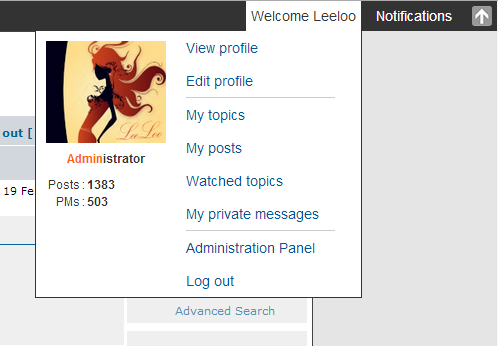 View profile
View profile: which redirects to the public profile of the user
Edit profile: which redirects to the preference tab of the user profile edition
My topics: which redirects to all the topics the user has posted in
My Posts: which redirects to all the user's posts
Watched topics: which redirects to all the watched topics of the user
My Private messages: which redirects to the user's PM box.
Log out: which redirects to the log out page.
If you are not logged in the options are replaced with
Login: Log into the forum
Register: Register for the forum.
 Notification Center:
Notification Center: This area just informs you for any of the MANY notification you could have on the forum.
friend requests
private messages
profile messages
messages in a watched topic
requests to join a group
abuses sent on the forum
new reports
when your friends log in to the forum
 Arrow:
Arrow: The arrow key hides the toolbar completely or reveals it if hidden.
************************************************************************
Aspects of the current Toolbar we have, the big white and blue one, are now redundant. At a later date that bar might be trimmed down to remove some of those options to stream line to forum a bit more. As of right now however all options on that toolbar will stay as they are to give people time to adjust to the new bar, or to continue to use a function they are familiar with and enjoy.
Before we remove any functionality from the forums you guys will be the first to know... We don't want to remove things you enjoy or like using unless needed.

So give it a whirl and as always feedback is welcome. We aren't the most advanced site in the world but we listen to all your suggestions and we are trying to make it a better place bit by bit

We just don't always get to move at the fastest pace

We hope it helps your surfing and we hope you enjoy!!!!
-It's a Husky Thing Staff






