| Husky of the Month |
Congrats Nikita, Archer, and Cheyanne,our November HOTM Winners!
Husky Cuddles!
  Thanks to all for this month's entries!
|
| Forum Rules | 1. Here we prefer clarity to agreement. Obviously not everyone is going to agree on a topic; here we prefer to talk out our differences in a respectful manner to ensure mutual understanding and respect.
2. Read the Stickies and Announcements. Each sub-forum may have specific rules which trump the Forum Rules in cases where there may be conflicting information. Read the rules of each board before you post so that you are clear on the expectations of the staff.
3. Respect ALL Staff and Admins. These people volunteer of their time and MUST be respected as well as their word adhered to. They are responsible for maintaining a free, open, clear and organized forum. Anyone found to be openly undermining any official ruling by a staff member will be warned.
4. Signatures: One picture only and no links. Images: To keep the forum looking neat and tidy, we ask that members insert just one picture only in their signatures. The picture should be no more than 200x500 pixels and should be of an appropriate subject, for example, your dogs and their names. Should you need assistance creating an appropriate signature, please PM an Admin and we would be happy to help! This is to ensure that signatures remain a welcome addition to our forum instead of a cumbersome distraction. Links: Hyperlinks in signatures--unless to a personal blog or photo stream of your dogs (like Flckr or Piscasa, for example)--are strictly prohibited. Please PM a staff member with any questions or concerns regarding this rule. |
| Rescue Spotlight |
Our current rescue spotlight is:
Delaware Valley Siberian Husky Rescue!

|
| Top Dog Website Award Winner! | |
| | | Where are all my posting options? IMG, BOLD, etc.? |    |
| | Author | Message |
|---|
counter
Teenager

 Join date : 2013-03-24 Join date : 2013-03-24
 |  Subject: Where are all my posting options? IMG, BOLD, etc.? Subject: Where are all my posting options? IMG, BOLD, etc.?  Sat Mar 30, 2013 9:45 am Sat Mar 30, 2013 9:45 am | |
| When I quick reply to a thread, I am offered all of the options, but when I start a new thread or click "post reply," I only have smileys to choose from on the left. I'm confused. I am not given the option to load an image, or use BOLD, etc. I've never seen a board like this. Is there a reason? Am I doing something wrong or not looking in the right area? Just curious. Please help! |
|   | | soul embrace
Teenager


 Join date : 2013-01-04 Join date : 2013-01-04
Location : Alabama
 |  Subject: Re: Where are all my posting options? IMG, BOLD, etc.? Subject: Re: Where are all my posting options? IMG, BOLD, etc.?  Sat Mar 30, 2013 9:58 am Sat Mar 30, 2013 9:58 am | |
| they are all there for me when i hit post reply or start a new thread, they are right above the reply box for me.
what browser are you using? |
|   | | Tika
The Long-Winded Canadian

 Join date : 2011-08-11 Join date : 2011-08-11
Location : Montreal, QC
 |  Subject: Re: Where are all my posting options? IMG, BOLD, etc.? Subject: Re: Where are all my posting options? IMG, BOLD, etc.?  Sat Mar 30, 2013 9:59 am Sat Mar 30, 2013 9:59 am | |
| Are you using IE? It tends to have issues with the board every now and again.
Apart for that they should be in the exact same space as they are when you quick reply, right at the top of the text box. There are actually more options when you reply this way or start a new topic.
What browser are you on?
Post a screen capture with snag-it or print screen + paint if you can and I'll try and figure out what's going on.
~Chris~
_________________
Is this about the cake problem? What's the matter with you mathematicians, cake is never a problem. - Professor Lazlo
|
|   | | counter
Teenager

 Join date : 2013-03-24 Join date : 2013-03-24
 |  Subject: Re: Where are all my posting options? IMG, BOLD, etc.? Subject: Re: Where are all my posting options? IMG, BOLD, etc.?  Sat Mar 30, 2013 10:00 am Sat Mar 30, 2013 10:00 am | |
| Whatever the newest version of Internet Explorer is. So weird. Maybe, like treats, I need to have 100 posts!? Haha. But that wouldn't make sense. |
|   | | counter
Teenager

 Join date : 2013-03-24 Join date : 2013-03-24
 |  Subject: Re: Where are all my posting options? IMG, BOLD, etc.? Subject: Re: Where are all my posting options? IMG, BOLD, etc.?  Sat Mar 30, 2013 10:04 am Sat Mar 30, 2013 10:04 am | |
| Here's what it looks like:  |
|   | | soul embrace
Teenager


 Join date : 2013-01-04 Join date : 2013-01-04
Location : Alabama
 |  Subject: Re: Where are all my posting options? IMG, BOLD, etc.? Subject: Re: Where are all my posting options? IMG, BOLD, etc.?  Sat Mar 30, 2013 10:04 am Sat Mar 30, 2013 10:04 am | |
| do you have another browser to check it with like mozilla firefox? like tika said this forum is having a issue with IE right now |
|   | | counter
Teenager

 Join date : 2013-03-24 Join date : 2013-03-24
 |  Subject: Re: Where are all my posting options? IMG, BOLD, etc.? Subject: Re: Where are all my posting options? IMG, BOLD, etc.?  Sat Mar 30, 2013 10:05 am Sat Mar 30, 2013 10:05 am | |
| If you want a larger version, let me know. I just didn't want to break the board rules. |
|   | | counter
Teenager

 Join date : 2013-03-24 Join date : 2013-03-24
 |  Subject: Re: Where are all my posting options? IMG, BOLD, etc.? Subject: Re: Where are all my posting options? IMG, BOLD, etc.?  Sat Mar 30, 2013 10:05 am Sat Mar 30, 2013 10:05 am | |
| - soul embrace wrote:
- do you have another browser to check it with like mozilla firefox? like tika said this forum is having a issue with IE right now
No, I don't. But thanks. |
|   | | soul embrace
Teenager


 Join date : 2013-01-04 Join date : 2013-01-04
Location : Alabama
 |  Subject: Re: Where are all my posting options? IMG, BOLD, etc.? Subject: Re: Where are all my posting options? IMG, BOLD, etc.?  Sat Mar 30, 2013 10:07 am Sat Mar 30, 2013 10:07 am | |
| here is what mine looks like this  |
|   | | Tika
The Long-Winded Canadian

 Join date : 2011-08-11 Join date : 2011-08-11
Location : Montreal, QC
 |  Subject: Re: Where are all my posting options? IMG, BOLD, etc.? Subject: Re: Where are all my posting options? IMG, BOLD, etc.?  Sat Mar 30, 2013 10:11 am Sat Mar 30, 2013 10:11 am | |
| For a quick resolution I would switch to Chrome, Firefox, Opera, anything. They are safer browsers anyways.
That being said, you should be able to enjoy the forum on any browser you wish. I'll track down the IE problems this week if I can and try and get them resolved.
~Chris~
_________________
Is this about the cake problem? What's the matter with you mathematicians, cake is never a problem. - Professor Lazlo
|
|   | | counter
Teenager

 Join date : 2013-03-24 Join date : 2013-03-24
 |  Subject: Re: Where are all my posting options? IMG, BOLD, etc.? Subject: Re: Where are all my posting options? IMG, BOLD, etc.?  Sat Mar 30, 2013 10:42 am Sat Mar 30, 2013 10:42 am | |
| - soul embrace wrote:
- here is what mine looks like this

Wow! I want mine to look like that. Haha. |
|   | | Tika
The Long-Winded Canadian

 Join date : 2011-08-11 Join date : 2011-08-11
Location : Montreal, QC
 |  Subject: Re: Where are all my posting options? IMG, BOLD, etc.? Subject: Re: Where are all my posting options? IMG, BOLD, etc.?  Sat Mar 30, 2013 12:17 pm Sat Mar 30, 2013 12:17 pm | |
| So I've fixed the top toolbar for IE users.
It should no longer be a bunch of broken images, as you can see in Kevin's first image. You should actually be able to see the toolbar now.
I'm currently typing this on IE 9 and everything looks fine now except the java crawl at the top of the page, which I'll fix some other time becauseI've been at this for 2 hours+.
All my posting options are visble to me on IE 9, so I would assume the problem is somewhere on your end.
Things you can try.
Download the newest and most up to date version of IE. The one in your image looks dated, though I could be wrong. Either way making sure the version you have is the most up to date would be a good start.
Try the following.
Go to Tools,
Internet options,
Security,
Click Default settings.
Apply, OK
Then
Go to Tools
Internet Options,
Under Browsing History click Delete.
Select Your Temp internet files and cookies at least, but as much as you are willing to purge is ideal.
Click Delete
Reload the page.
Hope that helps,
~Chris~
ETA - There is also the option of switching browsers. The site looks perfect in FF and Chrome.
_________________
Is this about the cake problem? What's the matter with you mathematicians, cake is never a problem. - Professor Lazlo
|
|   | | Tika
The Long-Winded Canadian

 Join date : 2011-08-11 Join date : 2011-08-11
Location : Montreal, QC
 |  Subject: Re: Where are all my posting options? IMG, BOLD, etc.? Subject: Re: Where are all my posting options? IMG, BOLD, etc.?  Sat Mar 30, 2013 12:26 pm Sat Mar 30, 2013 12:26 pm | |
| Actually nevermind.
I know exactly what the problem is for you.
You are viewing the site in Compatibility mode.
If you were running IE9, which I don't assume you are it would be easy to turn off as an icon would be right beside the address bar.
Check the Tools menu for something called Compatibility View or Mode.
Uncheck it if there is an option and if you see www.itsahuskything.com anywhere remove it from the list.
That should solve your problem.
~Chris~
_________________
Is this about the cake problem? What's the matter with you mathematicians, cake is never a problem. - Professor Lazlo
|
|   | | counter
Teenager

 Join date : 2013-03-24 Join date : 2013-03-24
 |  Subject: Re: Where are all my posting options? IMG, BOLD, etc.? Subject: Re: Where are all my posting options? IMG, BOLD, etc.?  Sat Mar 30, 2013 4:07 pm Sat Mar 30, 2013 4:07 pm | |
| Working on it now. Thanks! |
|   | | counter
Teenager

 Join date : 2013-03-24 Join date : 2013-03-24
 |  Subject: Re: Where are all my posting options? IMG, BOLD, etc.? Subject: Re: Where are all my posting options? IMG, BOLD, etc.?  Sat Mar 30, 2013 4:19 pm Sat Mar 30, 2013 4:19 pm | |
| OK, so a portion has been fixed. I can now see all of the top menu options like home, calendar, FAQ, etc. I couldn't see those before, as they were all red Xs. I still don't have the options to BOLD, IMG, etc. And if you look at my highlighted box in red with the red arrow, not sure what's going on with that mess of a line of text. Haha. I troubleshot the Compatibility View, and when I switched to and from Compatibility, the view was the same. I also made sure this side has been removed from the automatic view. This leads me to believe that maybe I'm not using IE 9.0. If I'm using an older version, what can I do to fix this problem? If I am using 9.0, how can I confirm it? 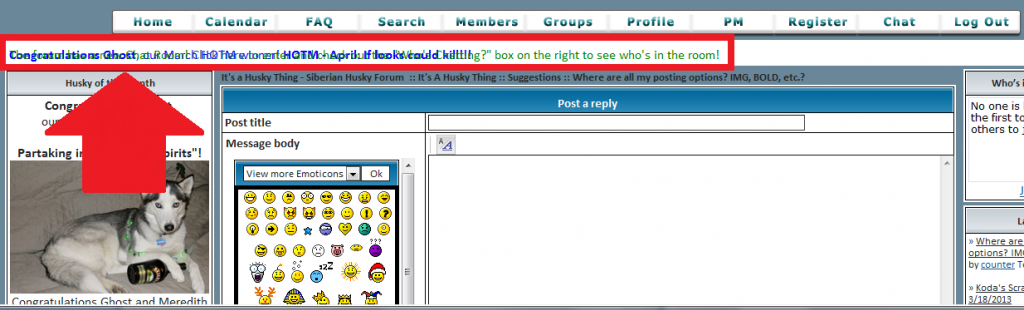 |
|   | | Tika
The Long-Winded Canadian

 Join date : 2011-08-11 Join date : 2011-08-11
Location : Montreal, QC
 |  Subject: Re: Where are all my posting options? IMG, BOLD, etc.? Subject: Re: Where are all my posting options? IMG, BOLD, etc.?  Sun Mar 31, 2013 10:01 am Sun Mar 31, 2013 10:01 am | |
| - Quote :
- And if you look at my highlighted box in red with the red arrow, not sure what's going on with that mess of a line of text.
That was the "Java crawl" I was referring to. I didn't particularly feel like fixing it yesterday after I fixed the tool bar. I'll try and get around to fixing that header sometime this week. This problem is IE wide, it has nothing to do with your browser. - Quote :
- This leads me to believe that maybe I'm not using IE 9.0. If I'm using an older version, what can I do to fix this problem?
IE 9 - Via Microsoft Just install the new on over it. The MS launcher generally always removes older versions of IE before installing a new one. The link I provided should take you there. If it says you already have a "newer" version of IE 9 then you need to update it. This can be done by: Start Menu, Type UPDATE in the search field In the return list select Windows UpdateCheck for Updates Select the updates you need (Important ones and IE related should be enough) and install. Once you have IE 9 when you are on the forum you should notice an Icon beside the address bar for compatibility mode.  Clicking it on and off should be enough to bring back your text options, or at least it's working for me presently. If that doesn't fix it I'm really at a loss of what it could be. Hope it helps, ~Chris~
_________________
Is this about the cake problem? What's the matter with you mathematicians, cake is never a problem. - Professor Lazlo
|
|   | | counter
Teenager

 Join date : 2013-03-24 Join date : 2013-03-24
 |  Subject: Re: Where are all my posting options? IMG, BOLD, etc.? Subject: Re: Where are all my posting options? IMG, BOLD, etc.?  Sun Mar 31, 2013 11:07 am Sun Mar 31, 2013 11:07 am | |
| This is a work computer and I don't have the ability to install anything new. I have to use whatever the company loads on here. I'm assuming I have the newest version, as they're always wanting to keep up with technology. If not, then I'll just survive one way or another without all of those nice options when I post messages. Haha! Thanks for all of your help and hard work with this. |
|   | | Sponsored content
 |  Subject: Re: Where are all my posting options? IMG, BOLD, etc.? Subject: Re: Where are all my posting options? IMG, BOLD, etc.?  | |
| |
|   | | | | Where are all my posting options? IMG, BOLD, etc.? |    |
|
Similar topics |  |
|
| | Permissions in this forum: | You cannot reply to topics in this forum
| |
| |
| | Latest topics | » The Desert Pack
 by Lostmaniac Tue Apr 30, 2024 10:42 pm by Lostmaniac Tue Apr 30, 2024 10:42 pm
» Advice on diet
 by Lostmaniac Sun Apr 21, 2024 12:00 am by Lostmaniac Sun Apr 21, 2024 12:00 am
» Sasha’s scrapbook
 by amymeme Fri Apr 19, 2024 12:52 pm by amymeme Fri Apr 19, 2024 12:52 pm
» Does my husky looks purebred?
 by TwisterII Mon Apr 08, 2024 10:06 am by TwisterII Mon Apr 08, 2024 10:06 am
» Rackety Placken Dog!!!
 by Artic_Wind Sun Apr 07, 2024 3:09 am by Artic_Wind Sun Apr 07, 2024 3:09 am
» My dearest Mylo was strong until the very end. A memorial.
 by jbealer Mon Mar 25, 2024 2:45 pm by jbealer Mon Mar 25, 2024 2:45 pm
» Advertisements
 by Lostmaniac Mon Mar 25, 2024 2:20 pm by Lostmaniac Mon Mar 25, 2024 2:20 pm
» What Sports Does Your Husky Do?
 by TwisterII Mon Mar 18, 2024 10:49 am by TwisterII Mon Mar 18, 2024 10:49 am
» Hello again after 10 years
 by TwisterII Mon Mar 18, 2024 10:43 am by TwisterII Mon Mar 18, 2024 10:43 am
» “G” scrapbook
 by TwisterII Mon Mar 18, 2024 10:38 am by TwisterII Mon Mar 18, 2024 10:38 am
» Lycus' Scrapbook
 by Artic_Wind Fri Mar 15, 2024 8:19 pm by Artic_Wind Fri Mar 15, 2024 8:19 pm
» A day in the life
 by amymeme Tue Mar 12, 2024 3:59 pm by amymeme Tue Mar 12, 2024 3:59 pm
» Mylo "My Love" Cervantes 10/09/2014-03/06/2024
 by sibmom Sat Mar 09, 2024 7:14 pm by sibmom Sat Mar 09, 2024 7:14 pm
» Small intestine disease? Has anyone come across this?
 by wooley4pk Wed Mar 06, 2024 4:08 pm by wooley4pk Wed Mar 06, 2024 4:08 pm
» A different kind of job for huskies
 by TwisterII Wed Mar 06, 2024 10:37 am by TwisterII Wed Mar 06, 2024 10:37 am
» Back Legs failling and boot advice
 by Me & Ghost Fri Mar 01, 2024 1:11 pm by Me & Ghost Fri Mar 01, 2024 1:11 pm
» Hello from svmsmith08 and Laylah!
 by TwisterII Mon Feb 26, 2024 11:08 am by TwisterII Mon Feb 26, 2024 11:08 am
» What's with all the "Grain Free" stuff?
 by TwisterII Mon Feb 26, 2024 11:00 am by TwisterII Mon Feb 26, 2024 11:00 am
» Indoor digging ideas
 by Ladywarbird90 Fri Feb 23, 2024 1:32 pm by Ladywarbird90 Fri Feb 23, 2024 1:32 pm
» Made an IG to help husky rescues
 by Lostmaniac Fri Feb 16, 2024 12:05 am by Lostmaniac Fri Feb 16, 2024 12:05 am
|
|






